Want to Host a Meet-Up?
It’s easy to start a Meet-up. Just follow the steps below.
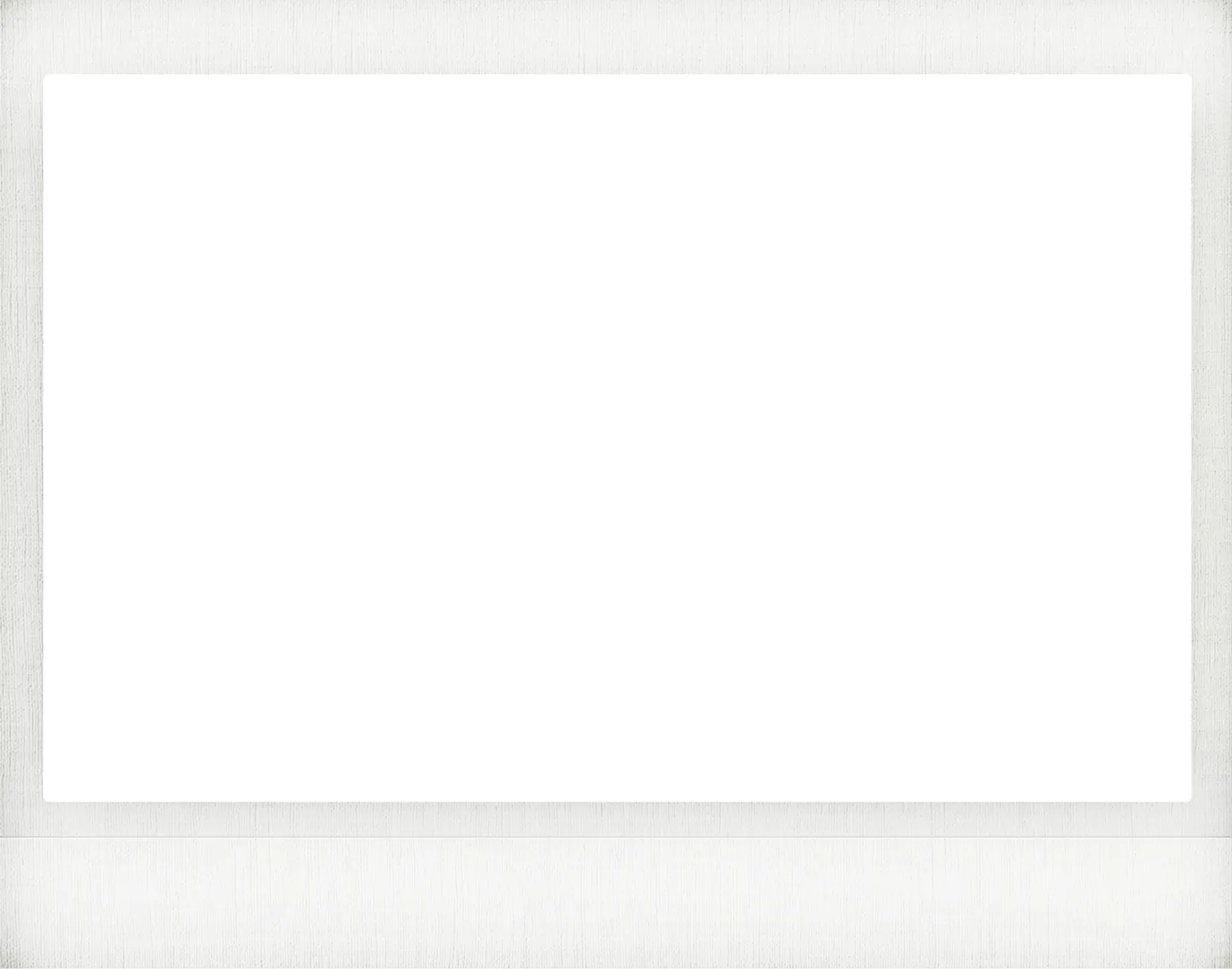

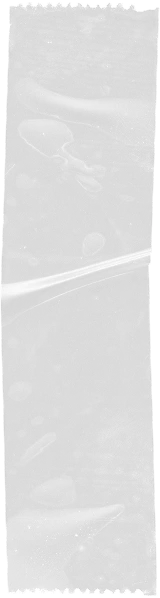

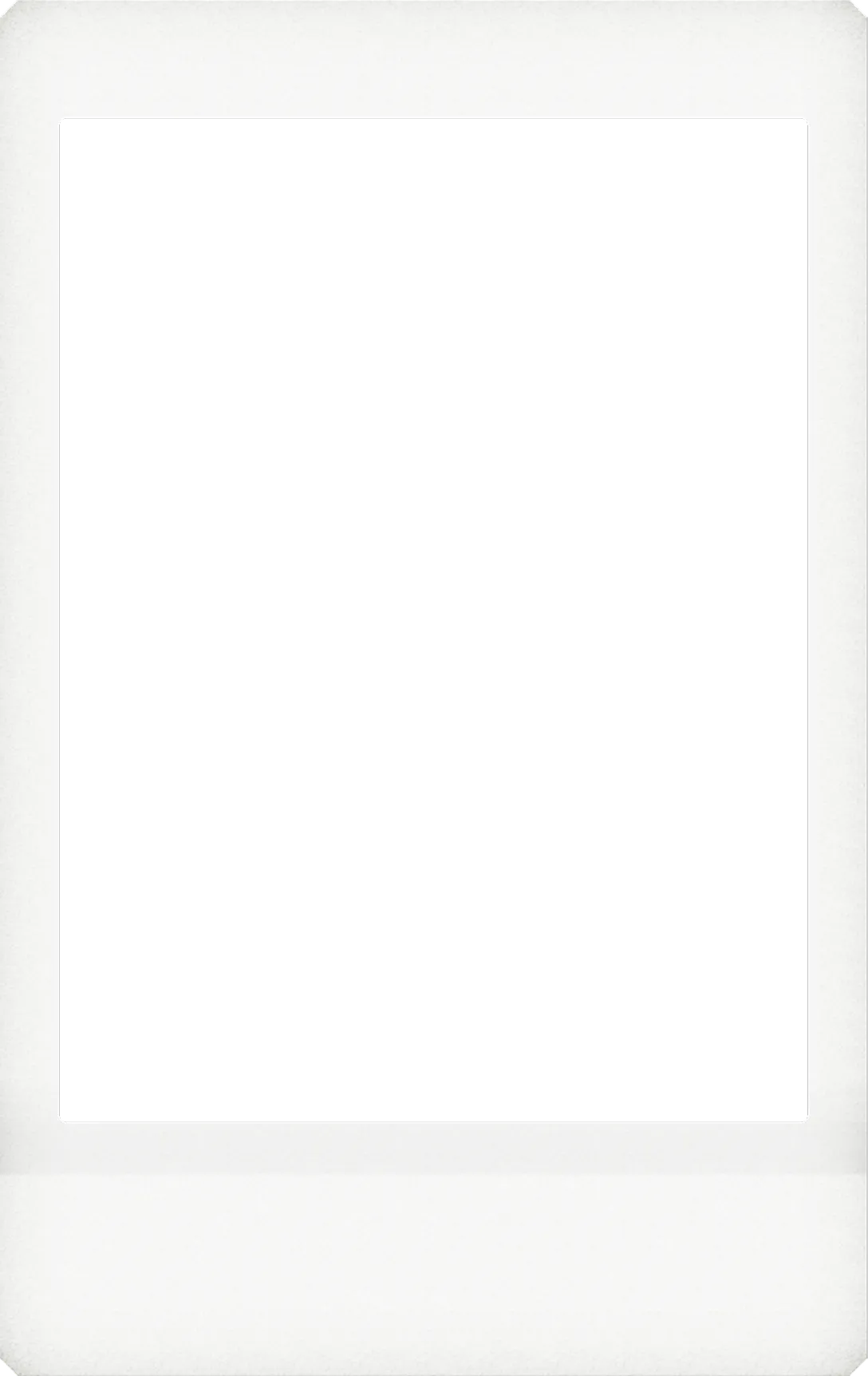

Here’s How to Start
Make a Plan
The most successful meet-ups will be ideas that you’re excited about. They are clear, comfortable, and most of all, fun. After you’ve submitted your meet-up plans you’ll work with the Meet-ups Lead to confirm the details for your launch day. Use the Meet-up Launch Kit to help guide you through the rest of the process.
Invite People
Now you’ll invite your Reach friends to jump in with you. If you’re part of a Group, consider inviting them to host the meet-up with you and to invite their friends along. Your meet-up will also be publicly communicated on the Meet-ups webpage and app.
Pre-Launch
You’ll remind your RSVPs of the event details a couple days before the meet-up, as well as collect any necessary waivers and remind them what to bring.
Follow Up
You can use the email follow-up template included in your Launch Kit to thank people for attending, collect any photos and video, and hear back about their experience. This is a great point to invite new friends you’ve made to visit your Home Group.
